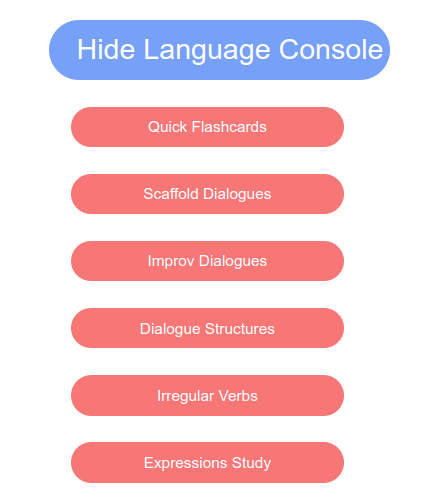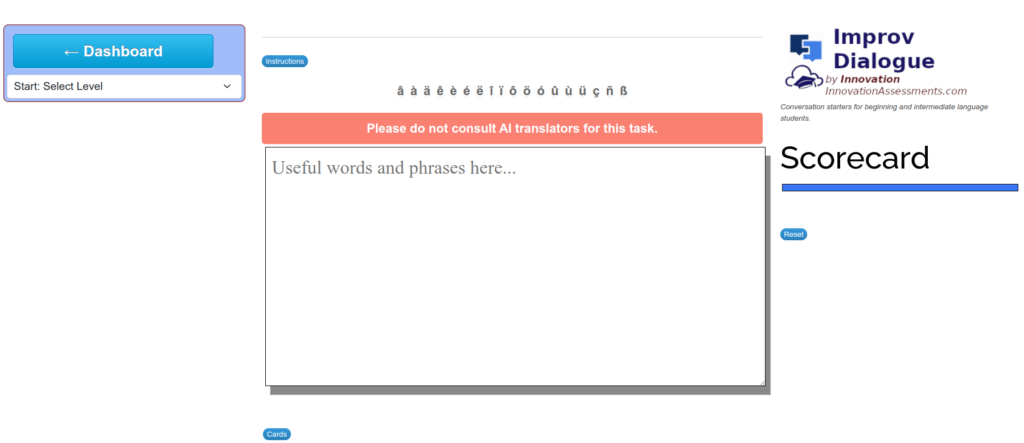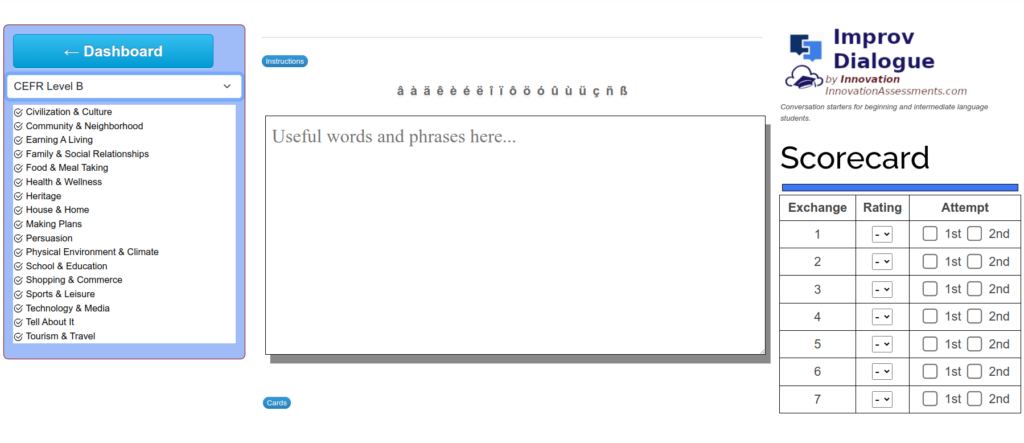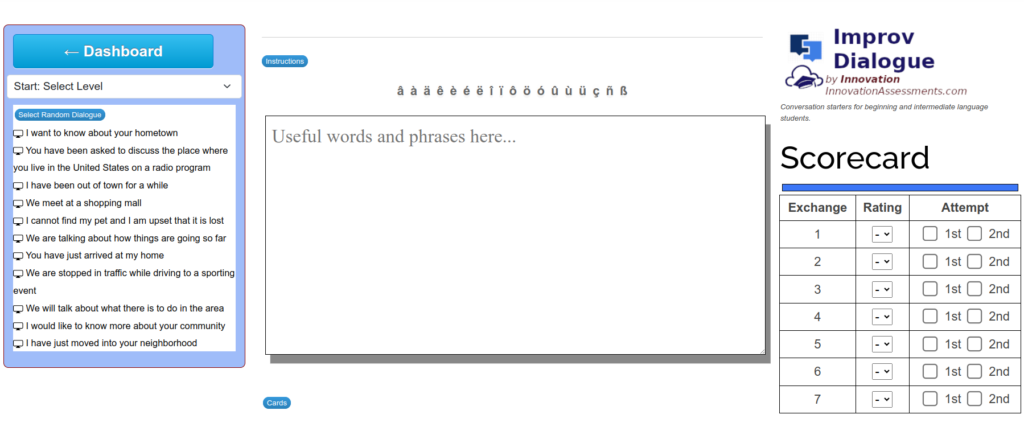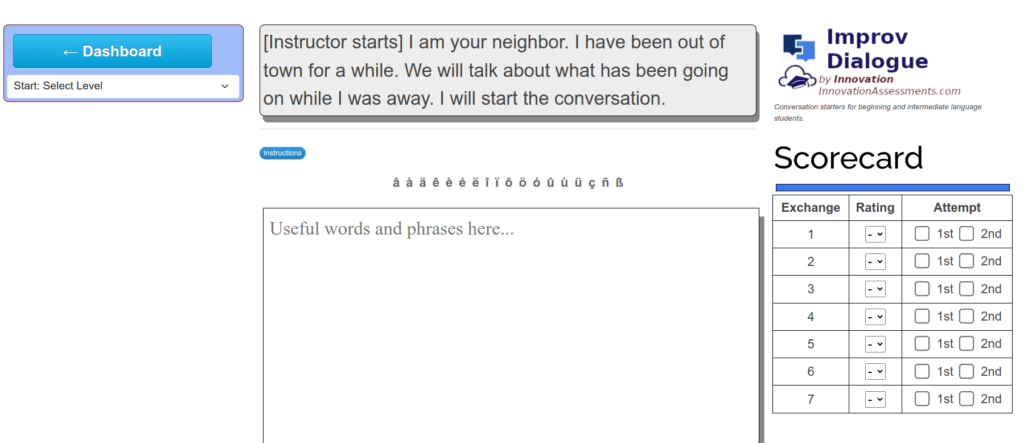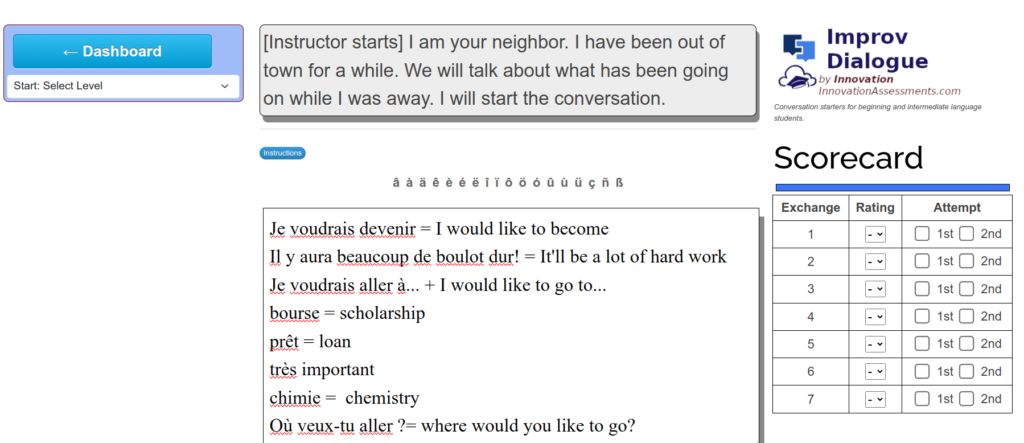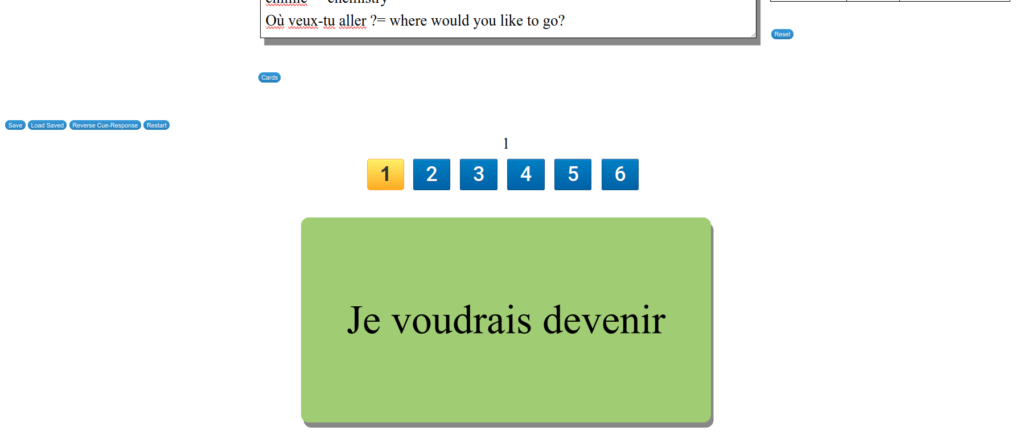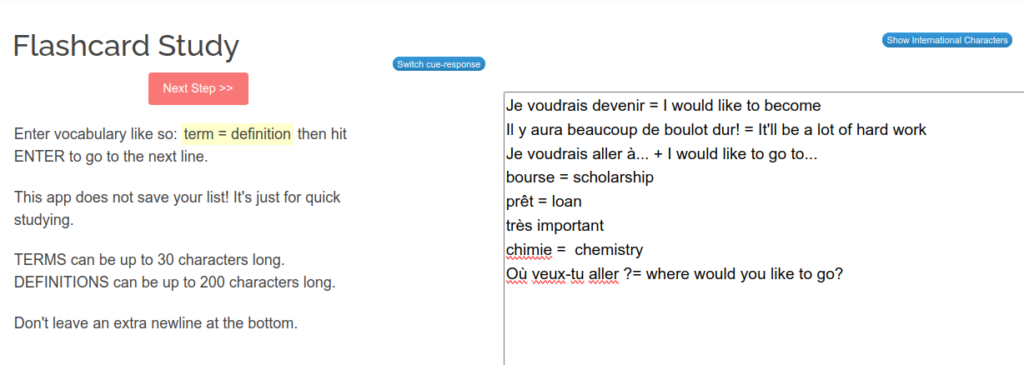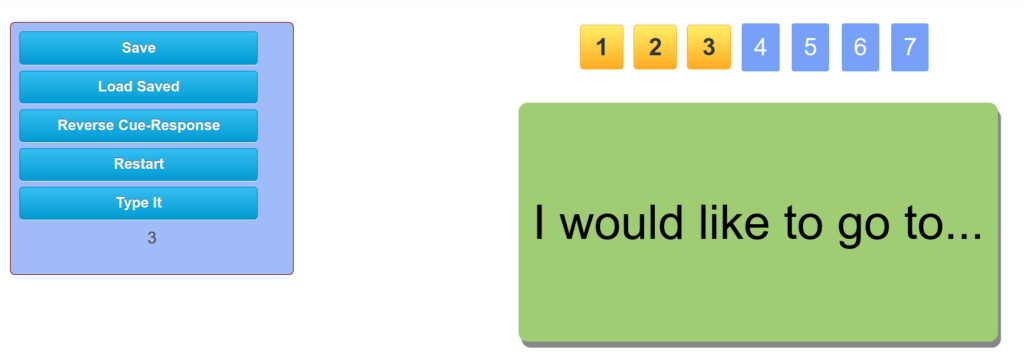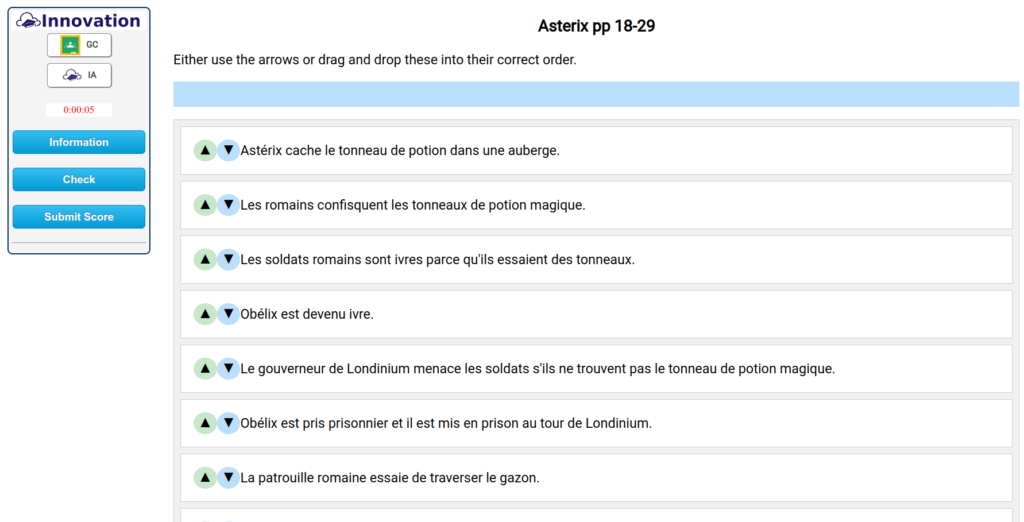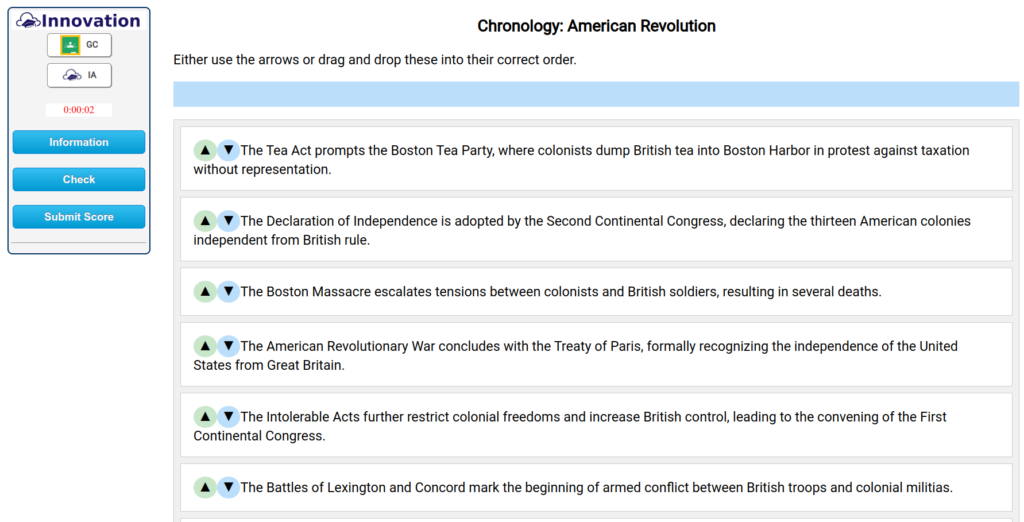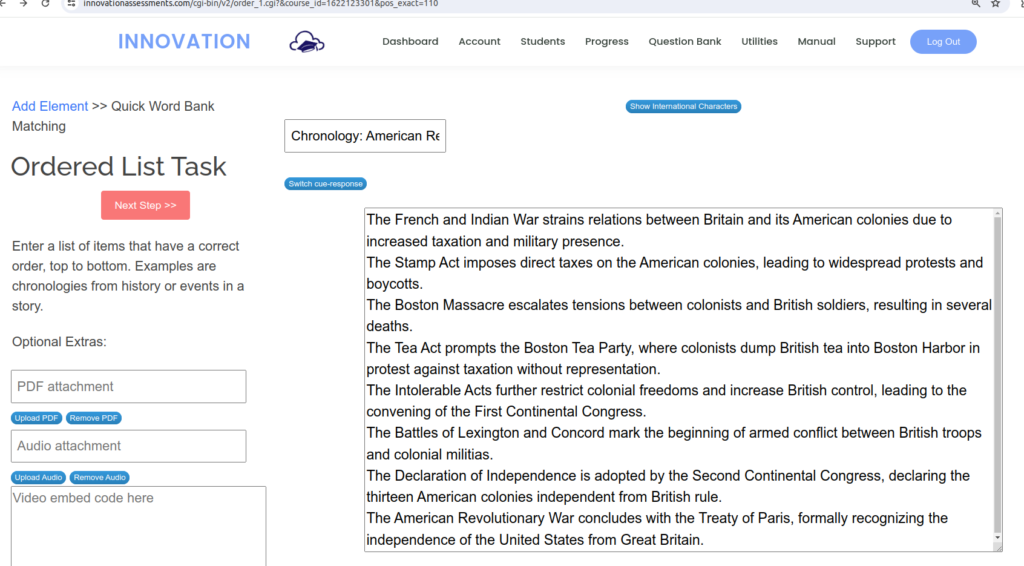In the fast-paced world of academia, where information is constantly flowing and concepts are rapidly evolving, one skill stands out as indispensable: note-taking. Often overlooked or taken for granted, effective note-taking is a foundational skill that can make or break a student’s academic success. From capturing key ideas during lectures to synthesizing complex information from textbooks, the ability to take clear, concise, and organized notes is essential for mastering course material and achieving academic excellence.
But what exactly makes note-taking such a crucial skill, and how can students harness its power to enhance their learning experience? Let’s delve into the importance of note-taking and explore strategies for maximizing its effectiveness in the classroom.
The Power of Note-Taking
At its core, note-taking is more than just transcribing words on paper – it’s a cognitive process that engages students in active learning. By actively listening, summarizing, and synthesizing information, students not only reinforce their understanding of the material but also encode it into their long-term memory. Research has shown that the act of taking notes enhances comprehension and retention, leading to better academic performance and deeper learning outcomes.
Furthermore, note-taking serves as a valuable tool for organizing and structuring information. By creating visual representations of key concepts, relationships, and ideas, students can gain clarity and insight into complex topics. Whether through outlining, mind mapping, or bullet-pointing, effective note-taking enables students to connect disparate pieces of information and identify overarching themes and patterns.
Strategies for Effective Note-Taking
While note-taking is undoubtedly a powerful skill, mastering it requires practice, patience, and the right strategies. Here are some tips for students looking to improve their note-taking prowess:
- Stay Engaged: Actively listen to lectures and participate in class discussions. Engage with the material by asking questions, seeking clarification, and making connections to prior knowledge.
- Use Abbreviations and Symbols: Develop a system of abbreviations and symbols to speed up the note-taking process. This can help you capture key points quickly and efficiently without getting bogged down in transcription.
- Focus on Key Ideas: Instead of trying to write down every word, focus on capturing the main ideas, key concepts, and supporting details. Be selective and prioritize information that is essential for understanding the topic.
- Organize Your Notes: Use headings, bullet points, and indentations to organize your notes in a logical and hierarchical manner. Create a clear structure that reflects the relationships between different pieces of information.
- Review and Revise: Regularly review and revise your notes to reinforce learning and clarify any misunderstandings. Use your notes as a study tool to prepare for exams, quizzes, and assignments.
- Experiment with Different Formats: Explore different note-taking formats, such as Cornell notes, outline method, or concept mapping, to find the one that works best for you. Experiment with digital tools and apps to enhance your note-taking experience.
Conclusion: Unlocking Academic Potential
In conclusion, note-taking is far more than just a mundane task – it’s a gateway to academic success and lifelong learning. By honing their note-taking skills, students can unlock their full academic potential and gain a deeper understanding of course material. From improving comprehension and retention to enhancing critical thinking and problem-solving abilities, effective note-taking is a foundational skill that empowers students to excel in their academic journey. So, grab your pen and paper (or digital device) and start mastering the art of note-taking today!