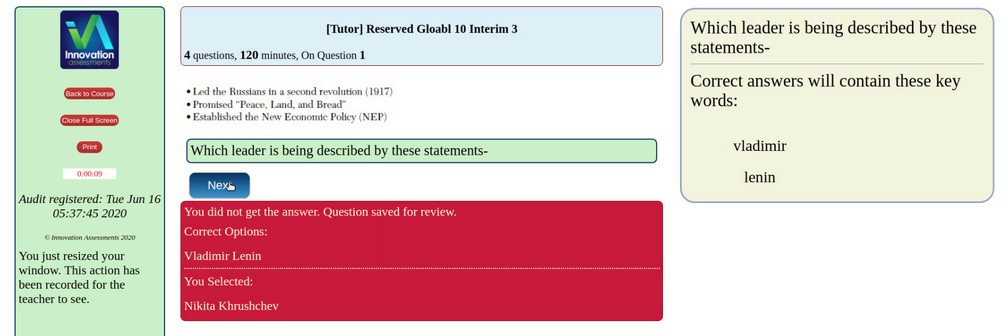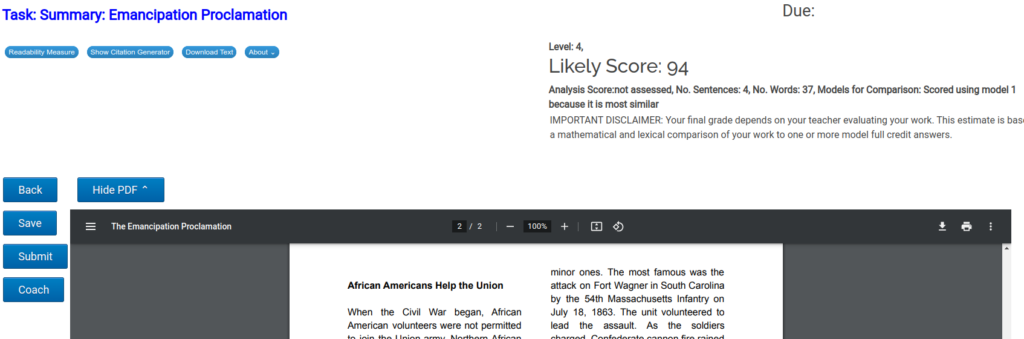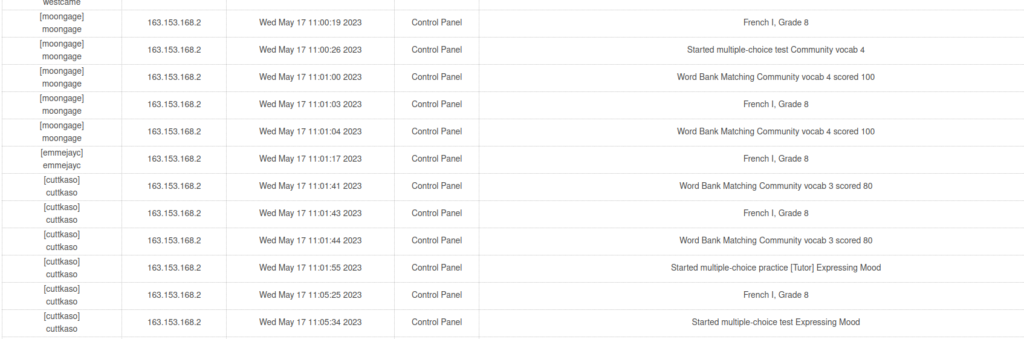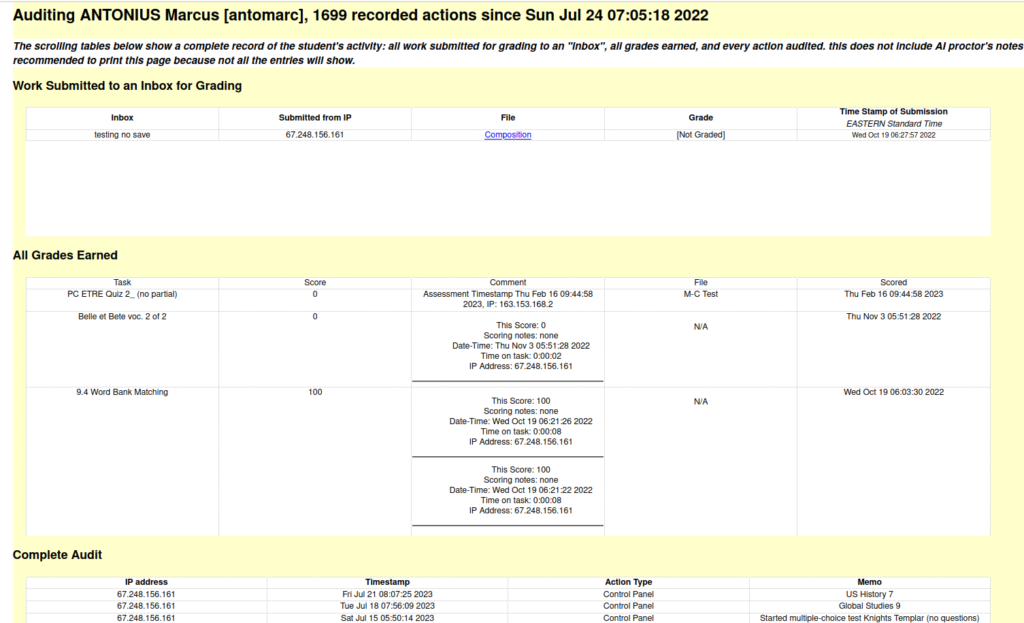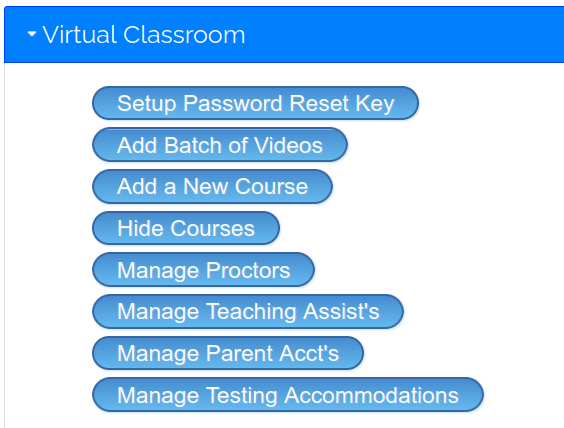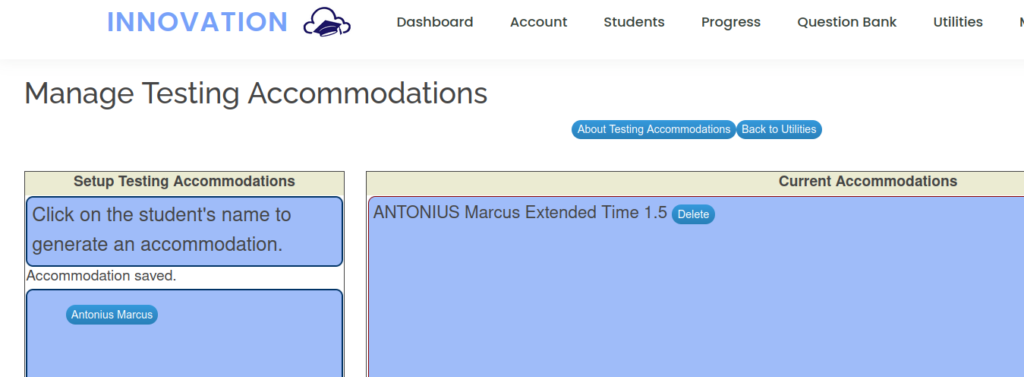Marc Prensky’s 2001 article “Digital Natives, Digital Immigrants” sparked a lot of conversation, even debate, about the use of computers in education. Mr. Prensky proposed that students who grew up with digital devices integrated into their lives “think and process information fundamentally differently from their predecessors” and he posited that it’s “very likely that our students brains have physically changed” as a result of how they grew up (Prensky, 2001). Prensky characterized the older generation as populated by digital immigrants, whose more limited command of computer use was an obstacle to teaching these digital natives. His recommendations focused on what we would now call “gamification” of learning; “edutainment”.
In the two decades since the coining of the term, information and communication (ICT) technology has changed and many challenges legitimately arose to Prensky’s depiction.
I need a term for young people with extensive experience and skill with the digital world of commerce, entertainment, and social media. I would like to borrow Marc Prensky’s term “digital native”.
ICT Skills
The digital native is said to “possess sophisticated knowledge of and skills with information technologies” and to “have particular learning preferences or styles that differ from earlier generations of students”. (Bennett, et al. 2008).
Prensky, in my view, was asking teachers to bend their lessons away from sound educational practice to match the entertainment that students were used to experiencing when using computer technology. I believe this was his mistake.
The ensuing decades saw some challenge to these notions. Scholars posed legitimate challenges for the basis on limited and anecdotal evidence (Bennett, et al. 2008). Further research in the first decade after Prensky’s papers, while confirming the near ubiquitous use of digital devices by adolescents, found that “a significant proportion of students had lower level skills than might be expected of digital natives” and that “only a minority of the students (around 21%) were engaged in creating their own content and multimedia for the Web” (Kvavik, Caruso & Morgan, 2004, as cited in Bennett, et al. 2008).
I would propose that computer software, especially at this early period in the 2000’s but even still today, has been designed primarily for commerce, entertainment, and socializing. This is what Prensky and his supporters were seeing students use; skills in using this software was what students were developing. I submit that software designed to sell, entertain, and socialize has some features that are not supportive of an effective educational tool. Education needs platforms that engage students in what we know to be good learning practices. Prensky, in my view, was asking teachers to bend their lessons away from sound educational practice to match the entertainment that students were used to experiencing when using computer technology. I believe this was his mistake.
But we know that something is different. Those of us who were born before 1980 can attest to changes in adolescents that is associated with the digital age. In my view, this shift is better understood in less dramatic terms: as a cultural change of the sort that has been going on in civilization for millennia. The point is well taken that educators should adapt to this kind of cultural shift.
Thinking and Information Processing
Prensky posits that the extensive use of digital devices has changed how students think and process information. Digital natives are characterized as “accustomed to learning at high speed, making random connections, processing visual and dynamic information and learning through game-
based activities” as well as multi-tasking (Bennett, et al. 2008). Not only do these assertions lack evidence, but I would argue that none of them lend themselves to right learning practice. Multi-tasking does not work for human beings (Napier, 2014), since it interferes with encoding in long-term memory and increases cognitive load.
In addition to the lack of evidence to support the assertion that digital natives thinking is significantly different from previous generations, Bennett et al note that “the claim that there might be a particular learning style or set of learning preferences characteristic of a generation of young people is highly problematic.”
While there is some overlap between engaging in digital experiences for commerce, entertainment, and social media and for education, experience has taught me that there are some fundamental differences. Digital teaching platforms should reflect sound educational practice and practical application to classrooms.
But we know that something is different. Those of us who were born before 1980 can attest to changes in adolescents that is associated with the digital age. In my view, this shift is better understood in less dramatic terms: as a cultural change of the sort that has been going on in civilization for millennia. The point is well taken that educators should adapt to this kind of cultural shift. However, where I diverge from Prensky is here: effective teaching practice does not mean that we adopt the ways of commerce, entertainment, ans social media in wholesale fashion.
What are young people doing with media? An alternative framework for understanding how adolescents use technology is one which maps out the skills adolescents possess across different digital media. “[T]ransmedia skills are understood as a series of skills related to the production, management and consumption of digital interactive media” (Scolari, 2019).
“[T]ransmedia literacy turns [the] question around and asks what young people are doing with the media. Instead of considering young people as consumers taken over by the screens (television or interactive screens, large or small), they are considered ‘prosumers’ able to generate and share media content of different types and levels of complexity” (Scolari, 2019).
Let us redefine the “digital native” as the typical adolescent who has an uneven skill set for media, having come from immersive digital experiences in games, commerce, and social media. Let us recognize that, while there is some overlap, the approach students need to be taught to cultivate toward digital devices as learning tools has some important and very fundamental differences from what they have done before.
“[T]he concept of “digital native”, understood as a young person who “comes with a built-in chip” and who moves skillfully within digital networked environments, shows more problems than advantages” (Scolari, 2019).
In terms of transmedia skills, we still have some things to teach students. Strong skill sets are not evenly distributed (Scolari, 2019). Students come to us skilled in the areas they use most, engaging in entertainment, commerce, and informal social interaction. Skills linked to production are usually strong in adolescents, but those associated with related to ideology and values are more limited.
Scolari writes: “at an individual level, a young person who demonstrates that they have advanced photographic production skills (creation of memes) or audiovisual management skills (a YouTube channel) can, at the same time, have less developed abilities in, for example, detecting stereotypes or managing privacy.”
A Revised Definition
We who have been teaching for decades know that there is a cultural shift going on that is related to information and communication technology. The term “digital native” coined by Prensky lacks a firm foundation and may well be more a reflection of the time it was conceived than anything else. In addition, it seems to me that the current generation of beginning teachers are in no way digital immigrants, having themselves grown up with extensive digital experience.
Adolescents use technology extensively and this does affect their starting point for education. We teachers can capitalize on the skills they possess already in the classroom while refining those they may lack and discouraging adolescent practices that are detrimental (like attempting to multi-task).
Let us redefine the “digital native” as the typical adolescent who has an uneven skill set for media, having come from immersive digital experiences in games, commerce, and social media. Let us recognize that, while there is some overlap, the approach students need to be taught to cultivate toward digital devices as learning tools has some important and very fundamental differences from what they have done before. The platforms we use to teach them in the digital world should reflect this. I would term these apps “21st century learning spaces“.
Sources